Now the first thing you want to do, is find a GoPro stand not out in the open. Take a thin strip of metal and stick it into the crack between the glass and…
Research
GoPro cameras are pretty nice, but they are also pretty expensive. Even buying older, refurbished models will still set you back a couple hundred dollars. This is the story of how I obtained one significantly cheaper than normal. (And also how to fix broken protective glass on the Hero 8)
My target in this endeavor was the GoPro Hero 8 for a couple of specific reasons which I will cover. At the time of this writing, buying a Hero 8 is still over $200. In the end I ended up paying about $110 for one.
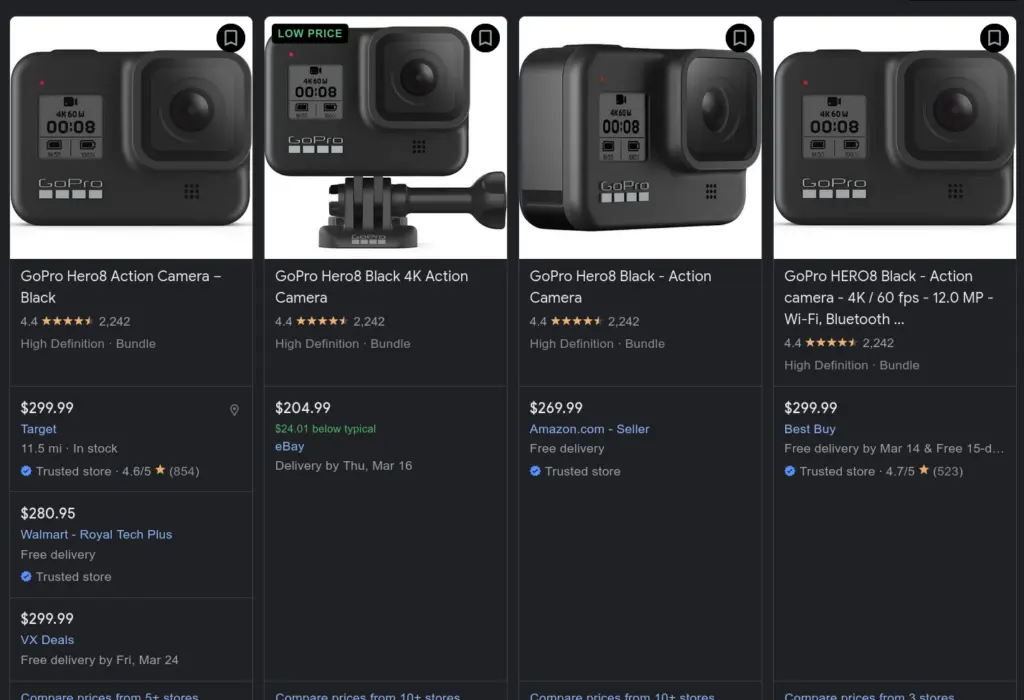
The GoPro Hero 8 stands out from the other GoPro Hero models because it does not have a removable protective cover for the lens. This is normally considered the major downside of the Hero 8. Once it is cracked, most consider it a paperweight. GoPro themselves will not do repairs on Hero 8’s with cracked protective glass. Fortunately, this fact proved beneficial to me because is it is actually very easy to repair and relatively cheap.
While, GoPro does not sell protective glass covers for the lens, Camera Butter, a company in British Columbia, manufactures such a glass cover. From appearances and my limited research, it appears to be on par with the original protective cover. It is made of Corning Gorilla glass and the company owner claims in this Reddit post, that the adhesive is the same as the original.
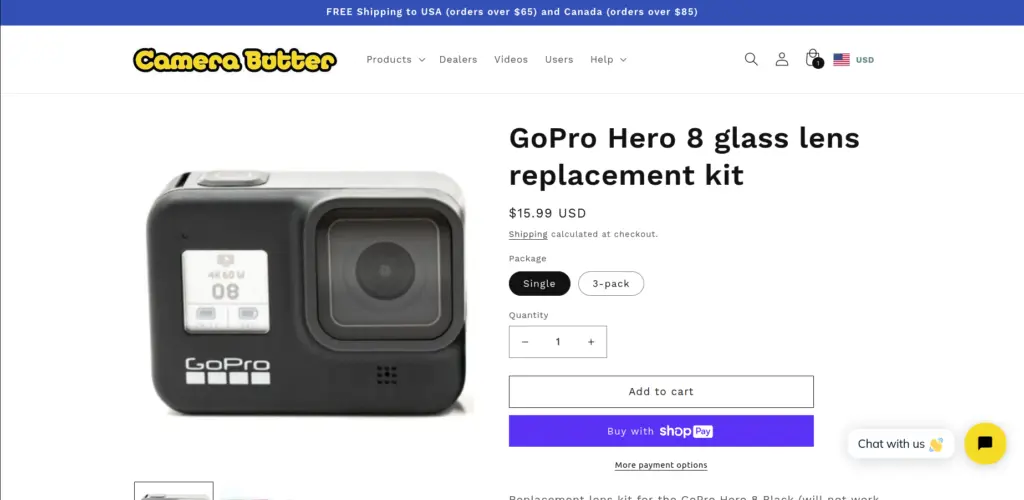
Having identified the method of repair, I started to search the internet to find a “broken” GoPro Hero 8. Luckily, I was able to find one from a camera rental company fairly quickly. The description noted that its protective lens cover was completely shattered, ruining the functionality of the camera. I ended up purchasing this one despite it being more pricy, because it had a 30-day return period and the company was a lot more reliable than Ebay sellers.
The total cost including shipping was about $110, but I was able to find a good promo code online that knocked it down to about $90. The camera came in its original packaging and included the normal accessories and charging cable. The camera plus the lens brought the total cost up to just under $110.
Repair
The first thing to do was remove the old broken glass and adhesive residue from the camera. This camera was so badly damaged, that the protective glass was already pretty broken off, so I could remove it easily.

If the damaged lens cover is still fairly intact you can get it to come off by heating the adhesive up using a heat gun or hair dryer. Camera Butter has an instructional video and it is also demonstrated in this youtube video. You just have to heat it up for about a minute and a half and it will loosen up enough to let you pry it off.
I removed the residue using a metal pen-like tip to scrape it off of the edges of the lens compartment.

After removing that, there was a fair amount of glass dust and particles lingering on the lens as well as some scuffs. I used a soft brush to kick up the dust out of the cracks in conjunction with a lens pen to buff out the scuffs on the lens.

A lot of dust had accumulated in the crack between the edge of the lens and the camera housing, but the brush was able to clean up those cracks nicely.

I then wiped it down using the cleaning wet and dry wipes that come with the Camera Butter lens kit. After that, I used some dust-removal stickers from an old phone screen protector to get any last remaining particles off of the lens area.
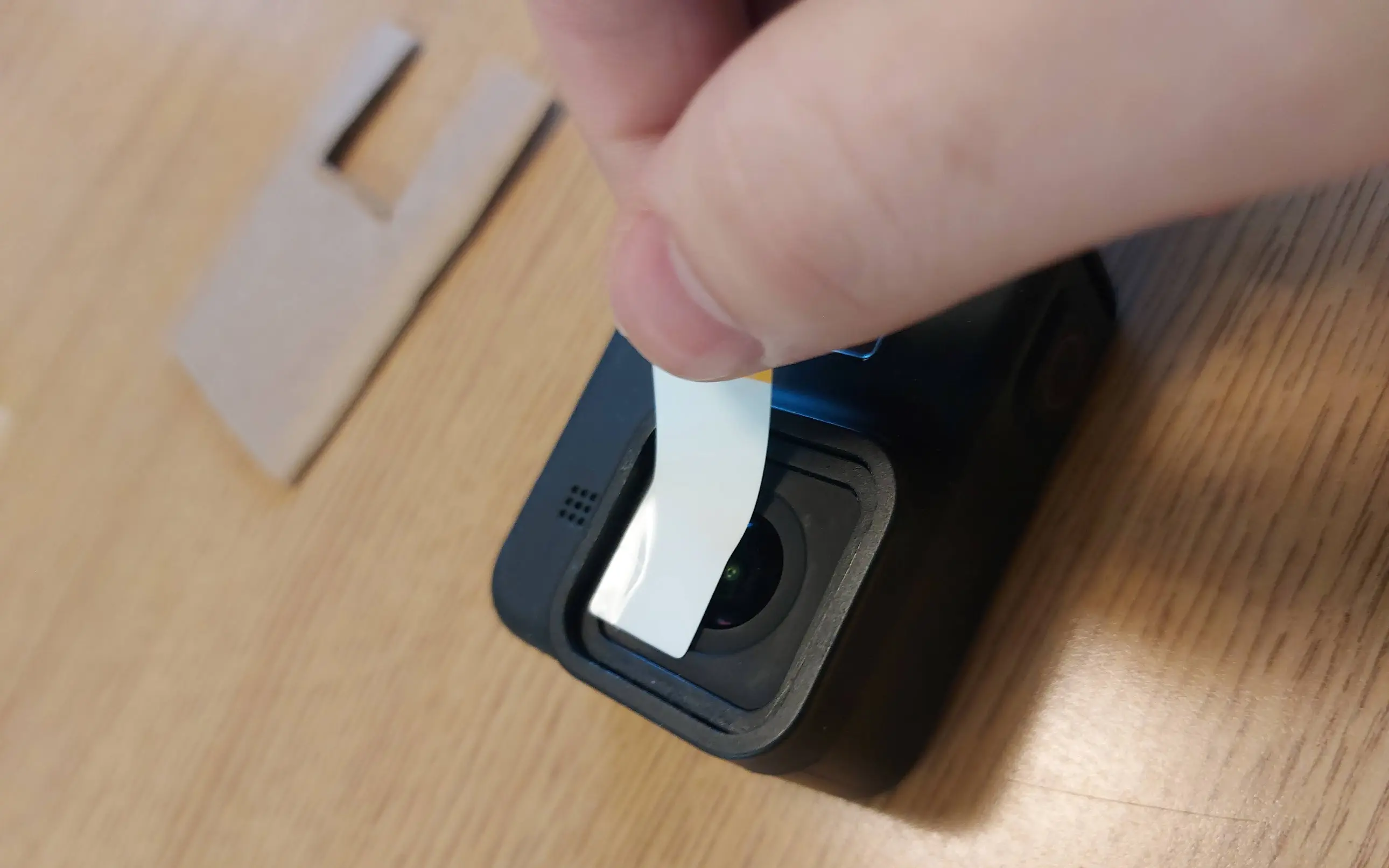
Finally, the camera was ready for a new lens protector. The gorilla glass to be installed is 1mm thick, which doesn’t sound like a lot, but is actually pretty thick when you look at it from the side. The black edge is the thickness of the adhesive used to adhere the glass to the camera.

Using two more dust-removal stickers, I positioned the glass over the camera body and then lowered it straight down, firmly pressing the sides in. It was a perfect fit and stuck fast to the surface of the camera. With how thick the glass is, you could also easily grip the sides and slip it into position without the aid of the dust-removal stickers.

Having seen a decent amount of evidence that the lens protection glass can break, I installed a screen protector on the GoPro much like you would on your phone screen or camera.

Result
In the end, I ended up with a completely intact and functioning GoPro. Other than the smashed lens cover, everything else on this camera was in good condition. Both screens are flawless and the camera functions operate well.


In this case, it was a success, but it is important to remember that a GoPro that has had its lens broken, probably received a substantial hit and might have other unseen damage. It is important to keep this in mind when looking for one that might be repairable. Before I bought this specific one, I emailed the business and asked them to verify that everything else on the camera was working before I bought it.
At the moment, I am not doing anything I would use the GoPro for, so I have yet to rigorously test it. However, from my limited usage of it, the quality seems good and I am excited to see what it can do.