-
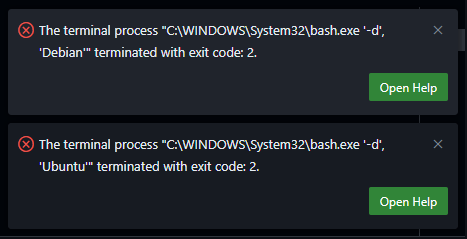
WSL Terminals Won’t Start in VSCode version 1.101 – “C:\WINDOWS\System32\bash.exe ‘-d’, ‘Debian’” terminated with exit code: 2
jime567
After updating VSCode to May 2025 (v1.101) on Windows, I found that any WSL terminals failed to open. Somehow VSCode was now trying to use “C:\WINDOWS\System32\bash.exe” to run the WSL terminals which was resulting in the following errors: The solution is to update the VSCode settings to use the correct WSL executable. The settings are
James Elias Phelps
BYU CS Student